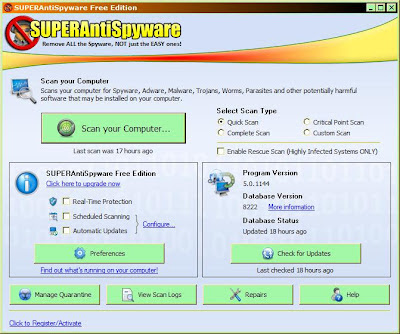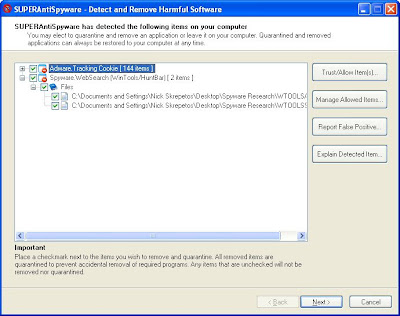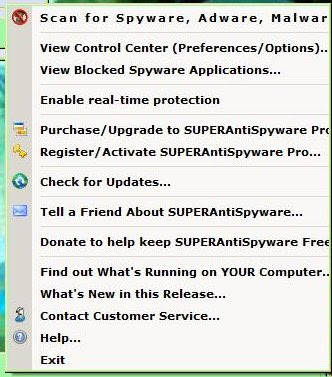(Click any screenshot for better view)
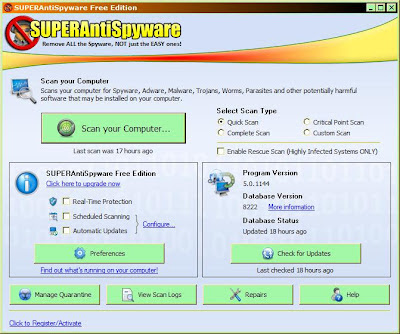
This is about
SUPERAntiSpyware that is used by corporate IT for which I work part-time in their West Coast Operations office.
Note that is is NOT an antivirus utility. It is just what its name says, anti-spyware. You should use SUPERAntiSpyware in ADDITION to a good anti-virus utility.
I suggest that all you need is the freeware version, which is what my company uses, then run it occasionally.
Screenshot-1, results of the first Quick Scan of my home WinXP Desktop
 CAUTION:
CAUTION: Note the
Disabled.SecurityCenterOption threat listed. This MAY NOT be a threat since many anti-virus utilities automatically disable this option. Especially those that have their own inbuilt-firewall and disables the Windows Firewall.
In addition, note the
Adware.Tracking Cookie listed. You MAY want to consider ignoring this "family" (
aka all Adware Tracking) if you shop online and want to use features provided by these cookies. Adware Cookies is listed as a threat for those who do not want their shopping preferences tracked, that consider that as a privacy issue.
When the final results are displayed (Screenshot-1) you can click on an entry to set it to
[Trust/Allow Items]. This includes the "family" = the tree-title.
Example, in my case I set
Disabled.SecurityCenterOption and
Adware.Tracking Cookie as a Trusted items. (
Especially since I use Blogger Adds on this blog)
Screenshot-2, example dialog where you can set which items to [Trust/Allow] (aka ignore)
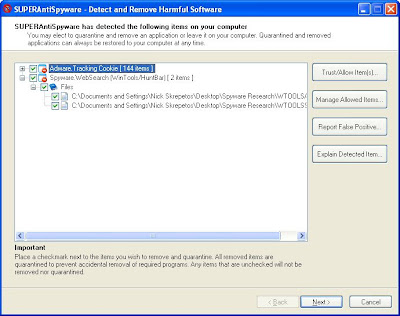
When you right-click on
SUPERAntiSpyware's Taskbar Tray icon you get the menu shown in Screenshot-3. Note that this is the only way to get to
View Control Center (
at least that I could find).
Screenshot-3, Taskbar Tray icon menu (right click)
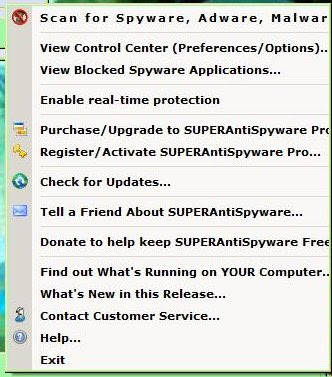
Suggest you may want to give the free version a try.