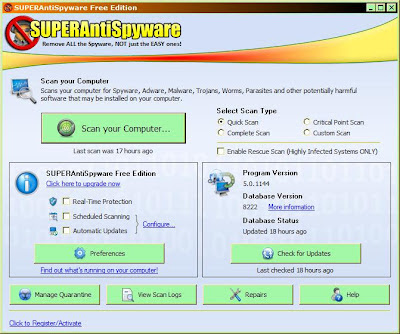
This is about SUPERAntiSpyware that is used by corporate IT for which I work part-time in their West Coast Operations office.
Note that is is NOT an antivirus utility. It is just what its name says, anti-spyware. You should use SUPERAntiSpyware in ADDITION to a good anti-virus utility.
I suggest that all you need is the freeware version, which is what my company uses, then run it occasionally.

CAUTION: Note the Disabled.SecurityCenterOption threat listed. This MAY NOT be a threat since many anti-virus utilities automatically disable this option. Especially those that have their own inbuilt-firewall and disables the Windows Firewall.
In addition, note the Adware.Tracking Cookie listed. You MAY want to consider ignoring this "family" (aka all Adware Tracking) if you shop online and want to use features provided by these cookies. Adware Cookies is listed as a threat for those who do not want their shopping preferences tracked, that consider that as a privacy issue.
When the final results are displayed (Screenshot-1) you can click on an entry to set it to [Trust/Allow Items]. This includes the "family" = the tree-title.
Example, in my case I set Disabled.SecurityCenterOption and Adware.Tracking Cookie as a Trusted items. (Especially since I use Blogger Adds on this blog)
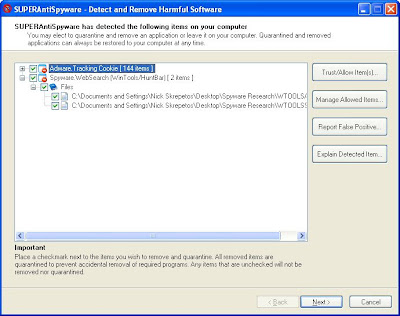
When you right-click on SUPERAntiSpyware's Taskbar Tray icon you get the menu shown in Screenshot-3. Note that this is the only way to get to View Control Center (at least that I could find).
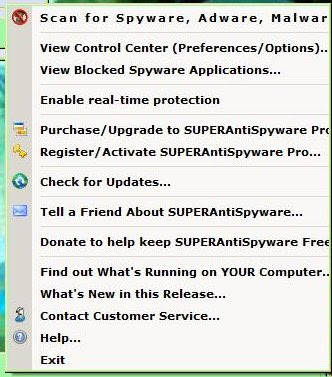
Suggest you may want to give the free version a try.





No comments:
Post a Comment