I have an internal DVD-RAM drive (DVD Recorder, multi-foremat) and when I opened My Computer I noticed that it was missing. All my other drives (internal and external) did show.
I've had this DVD drive for years with no problems.
So, what to check:
- Rebooted and checked BIOS to see the DVD drive listed
- Used Device Manager, under DVD/CD-ROM drives to see list (see screenshot)
My HP DVD Writer was listed in both places.
Normally this drive was listed as G: but there was no such drive in My Computer.
Solution:
Open Disk Management (in Computer Management) and scroll-down to where your CDs are shown in the right (see screenshot). Each drive SHOULD have a Logical Drive Letter assigned.
I found that one CD/DVD drive had no Logical Drive Letter.
You right-click on the drive on the right panel, select Change Change Drive Letter and...., then (in this case) [Add] a drive letter. The dialog will show the next available letter.
In this case it showed G: which is what my HP DVD Writer should have been. Clicked [OK] and my DVD displayed AFTER I closed Computer Management.
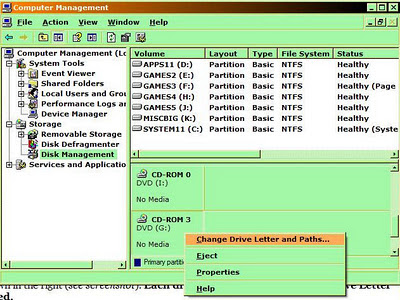
Note that this screenshot was taken AFTER I reassigned my HP DVD Writer as G:, and CD-ROM 0 is actually my external DVD-Recorder.





No comments:
Post a Comment